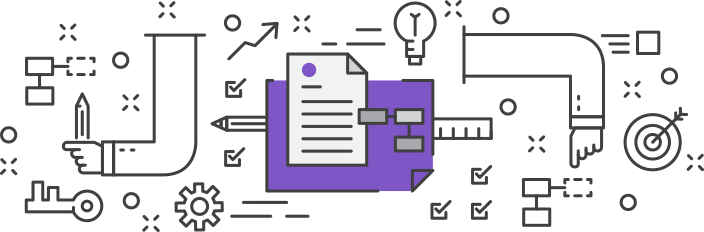In a world where it’s easy to stay connected 24/7, going into the office isn’t as important as it used to be. Remote work, whether completely remote or as an occasional option, is a fantastic perk to offer employees – and can help small business owners build the best possible teams. As a small business owner that manages a completely remote team, I can personally confirm that remote work offers huge advantages. I love being able to hire the best candidate and take on the best work, regardless of location. I can also personally confirm that managing a remote team has some unique challenges to accompany the unique benefits. Fortunately, I’ve identified a few simple tips that make managing a remote team no more difficult than a traditional workforce.

Establish Lines of Communication
Effective lines of communication are the difference between a functional remote team and a hot mess. Notice, I said lines of communication, not line. Your team will need more than one way to communicate, and it’s up to you to create formal, informal, verbal, and nonverbal options. The formal ones will probably be integrated with your task management software, so I’ll discuss those more in a bit. Your informal communication channel is vital. It will take the place of stopping by someone’s desk to ask a quick question, get informal feedback, or just say hi.
Your job will be to define where different communication belongs (messaging apps, email, phone, etc.), when your team should expect to send and receive messages, and how quickly they should expect to respond. We rely on a combination of real time messaging apps and a detailed, updated calendar for informal communication. An updated calendar is an organizational tool and a form of nonverbal communication – giving our entire team a quick way to access to everyone’s availability. This cuts down on frustration (say goodbye to “are you around?” messages) and ensures nobody is surprised to find out the team member they need is out for a long weekend.
Determine How You Will Manage Projects
You’ll need a way for your entire team to communicate about project-related tasks, and quickly see where projects stand. Enter: your project management software. There are a lot of choices out there, from no-frills options – like a shared Google Drive – to elaborate systems that integrate everything from keeping track of daily tasks to delivering final products to clients. There is some trial-and-error associated with finding the system that works for you. The best advice I can give is to identify your parameters (including your budget!) in advance. Then look for the solution that works best within those parameters. Then, remain open to trying a few different tools if the first one you choose doesn’t seem to be working perfectly.
Define Your Feedback Loop
A functional feedback loop is critical for anyone managing a remote team. While you obviously trust your team, you’ll also need a way to verify that everything is humming along the way it should. This can only happen if you have transparency into what your team is doing, and your team knows that you do. The easiest way to quickly check-in on progress is to make sure that everyone on your team indicates work product status in the same communication stream. I do not care to micromanage the products themselves. I do need to understand where the deliverables stand at a glance. This understanding keeps me sane and eliminates any need to pester my team with requests for project status updates.
Set “Normal Work Hours” In Advance
One of the main perks of working remotely is that team members have some flexibility around when they work. How much flexibility they have, however, is up to you. And must be clearly explained in advance. Be honest with your team and yourself about how much working specific hours matters to you. If a team member feels that you misrepresented your flexibility, they might not last too long. If you need everyone on your team to be available for five hours between 9 and 5 EST, and expect same day responses to clients – then say so. It will make everyone’s life easier. One important point: if you say you don’t care about when your team works, then you have to consistently not care. There are times when I might find myself frustrated that I can’t get an immediate response to a question, but have to take a deep breath and remind myself that my team is working within the parameters I’ve established. Changing these parameters isn’t easy, so set realistic expectations from day one.
Decide What Office and Technology Infrastructure is Necessary
On a remote team, everyone is responsible for setting up their own office. As the business owner you need to determine what technology and office infrastructure is necessary for your team to work effectively – and inform prospective employees of the requirements early in the hiring process. Do they need to work in a quiet office? On a secure network? Have access to a landline? All of these are important questions that you don’t want to spring on employees after they are hired.
Remote teams are a great way to give your small business access to the best talent – no matter where they live. At Office Accomplice, we understand what it takes to make a remote team run smoothly, and can provide the bookkeeping support you need to find the time to get your remote team up and running. Reach out today to learn more about how we can help you.