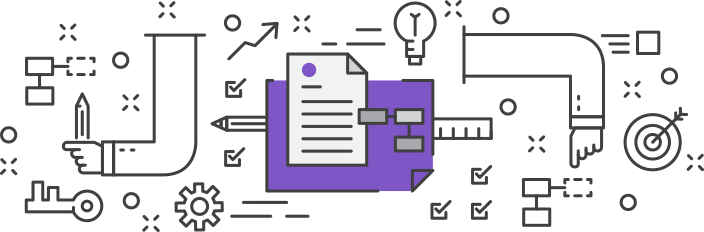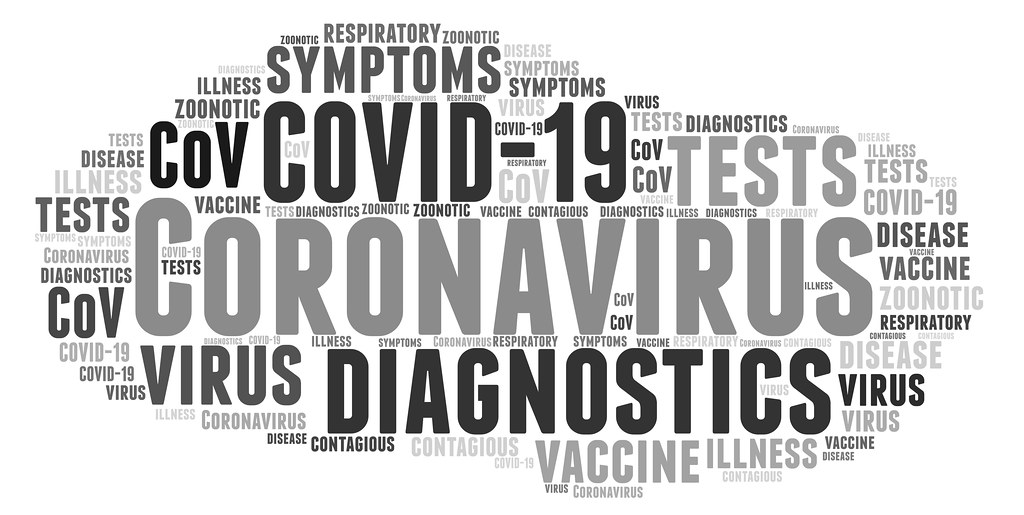Your business has been humming along, working just fine in the office. But now suddenly the coronavirus concerns have hit the country, and you’re faced moving your entire operation online. This is an eventuality your company (along with the rest of the country) probably didn’t plan for, and you have to move quickly to avoid disruptions to your business.
Setting up remote working might sound easy in theory: after all, everyone has a computer and a phone. But in practice it can change the entire way a company operates. You may need new technology, different workflows, and alternative means of communication. In particular, you need to adjust how you think about work and your team; it can be difficult for everyone to switch in-person relationships to virtual ones.
Suddenly you can’t drop by someone’s desk to check in on a minor issue or intuit if your team supports a new idea based on expressions around the conference table. Without an office, it’s hard to know which work is being done—or if anything is being done at all. And, unfortunately, nobody is leaving tasty snacks in the break room.
As a small business owner who manages a completely remote team, I can personally confirm that managing a remote team has some unique challenges, but also some advantages. Switching to remote work requires adjusting not only your work habits but also your mind set. Below I give a few simple tips about managing the transition from a traditional working environment to remote work. I can’t help you get treats in the break room, but with the right technology and a little flexibility, your team can work smoothly and efficiently in a remote capacity.
1. Recognize that You Communicate Differently
When all your communication is suddenly accomplished by email or phone (with occasional video), you must adjust the way you communicate. I find that I must treat my remote employees with a measure of patience and grace I might not have in person. When you don’t see employees hard at work, it is easy to subconsciously assume that they are slacking off (the stereotype of at-home workers). We are quicker to distrust what we don’t see. However, it is never a good idea to give employees a sense that you distrust them. I find I must rein in any impulses to micromanage and instead set up systems that give me visibility into the work process.
Demonstrating trust also requires a different approach to communication, emphasizing a sense of curiosity rather than expectation. Instead of saying, “Why is the Smith report so late?” I find it is more effective to say, “What can we do to improve the process for producing reports?” A more neutrally worded question seems less like a demand or a critique. Not only does this help foster good relationships with my employees, but it improves how we function as a team.
2. Forge Lines of Communication
Effective lines of communication are the difference between a functional remote team and a hot mess. Notice, I said lines of communication, not line. One of the first things you’ll notice while our team is virtual is that your team will need more than one way to communicate, and it’s up to you to create formal and informal options. You must define which different communication methods (messaging apps, email, phone, etc.) are most effective for your team while working virtually, when your team should expect to send and receive messages, and how quickly they should respond.
A shared calendar is a good way to establish when you can expect each employee to be available to answer their phone or respond to questions. You may already use conference call technology, but if you want something a little more sophisticated, Zoom is a widely used video conferencing tool that allows attendees to share their computer screens.
It’s also vital to establish an informal communication channel. This takes the place of stopping by someone’s desk to ask a quick question, get informal feedback, or just say hi. An informal channel allows colleagues to ask for opinions on the new logo color, give reminders about the number for the conference call, or share baby pictures. The work equivalent of text messaging (with a bigger keyboard), Slack provides this channel, allowing real-time conversations and brainstorming among members of a team.
3. Decide How You Will Manage Projects
You’ll need a way for your entire team to communicate about project-related tasks and quickly note where each project stands. This gives you visibility into your team’s activities and allows everyone to monitor the progress of individual tasks. If you think you won’t be remote working very long, maybe you can get by with a no-frills project management option like shared Google Docs. But if you’re managing a remote team for months or years, you might investigate more elaborate systems (such as Microsoft Teamwork or Trello) that integrate everything from keeping track of daily tasks to delivering final products to clients.
Finding the system that works for you will require some trial and error. Be sure to identify your parameters (including your budget) in advance. Then search for the solution that works best within those parameters. You might need to try a few different tools if the first one doesn’t work perfectly.
4. Be Patient with Your Team
You’re navigating in uncharted waters and so is your team. Not only are we all handling the stresses of setting up home offices and managing new technologies, but we’re dealing with the uncertainties of not knowing how long our coronavirus isolation will last. Your employees are worried whether they have a cough, if their older relatives will get sick, and if they have enough Purell on hand. They may be experiencing stress from having children at home 24/7 and sharing a workspace with a spouse. Or they might be anxious about their coworkers seeing their bedrooms or their dogs interrupting during a video call.
Now is the time to focus on the big picture and let the little things slide. The good news is that everyone is in the same boat. Your clients are likely to be understanding if a project is delayed because your team’s workflow was completely disrupted. Be patient; with the right tools and some practice, things will be moving smoothly again before you know it.
At Office Accomplice, we understand what it takes to make a remote team run smoothly and can provide the bookkeeping support you need to find the time to get your remote team up and running. Reach out today to learn more about how we can help you.